Trailing Stop Expert Advisor
Metatrader trailing stop expert advisor that can trail the price of the winning trade(s) by either pips, candles, ATR, PSAR, moving average, fractals indicator or percentage.
Metatrader trailing stop expert advisor that can trail the price of the winning trade(s) by either pips, candles, ATR, PSAR, moving average, fractals indicator or percentage.- Trail the price of an opened trade or more by using a multitude of options, such as trail by ATR, PSAR or fractals indicators, trail by candlestick (chandelier), points and so on
- Monitor the profit and start trailing from profit breakeven, or right away
This Trailing Stop EA for MT4 has been created to help traders manage winning trades and baskets of trades, by trailing the price once it goes in the trader’s favor. The main idea that led to this auto Trailing Stop EA was that many traders are not so good at managing winning trades. Even with the bestforex trading strategy, if trade management is done wrong, it can turn a win into a loss. While sooner or later every good trader learns how to spot the trend, when to enter a trade, what forex news to trade and all the other forex secrets, many traders are closing their trades when they shouldn’t.
It often happens that traders get too greedy or too scared and so they poorly manage an opened trade. Unfortunately, managing an opened trade is much harder than opening a trade. When this happens, the winning trade is usually closed:
- Too late, after the profit decreased considerably or even became negative profit (loss)- Too early, before the trade’s profit will reach its highest amount possible
Using the RobotFX Trailing Stop expert advisor for Metatrader, traders can cash in safer without having to continuously monitor their trades.So the purpose of the Trailing Stop EA is to eliminate those frustrating situations when you close a trade earlier than you should and the price continues to go in your favor, or when you wait for to long and the price reverses, so your winning trade becomes a losing trade.
The expert advisor trails the price using various methods:
- After a number of pips or points (the classic trailing method)
- At the last candlestick’s end (+ a buffer in points) - chandelier trailing stop ea
- Trails using Metatrader’s indicators: MA (moving average trailing stop EA), parabolic stop and reverse (PSAR trailing stop EA), fractals, average true range (ATR trailing stop EA)
- Trails using a percentage of the profit
- At the last candlestick’s end (+ a buffer in points) - chandelier trailing stop ea
- Trails using Metatrader’s indicators: MA (moving average trailing stop EA), parabolic stop and reverse (PSAR trailing stop EA), fractals, average true range (ATR trailing stop EA)
- Trails using a percentage of the profit
It is important to specify that the trader has the ability to change (within the trailing stop expert advisor settings) the indicators values as well as the timeframe they are applied to. Also, that the expert advisor can trail multiple trades (basket) of the same kind.
- Enter your Client Email - fill this with your email IF you are using a paid version of this EA on a LIVE account- Virtual Trailing - enable/disable virtual trailing
- Trailing Method - choose the preferred trailing method:
- Candlestick (chandelier trailing stop ea) - trails the price using the last candle, placing the stoploss at the end of this candle
- Fractals (fractals trailing stop ea) - trails the price using the fractals indicator, placing the stoploss at the fractal indicator level
- ATR (ATR trailing stop ea)- trails the price using the ATR indicator, placing the stoploss at the ATR indicator level
- Parabolic (PSAR trailing stop ea) - trails the price using the PSAR indicator, placing the stoploss at the PSAR indicator level
- MA (MA trailing stop ea) trails the price using the moving average indicator, placing the stoploss at the MA indicator level
- Profit % - trails the price using the profit’s percentage (example: if profit is 500 pips and Profit % = 50, the stoploss will be placed at 50%*500, meaning 250 pips)
- Points (classic pips trailing stop) - trails the price using the points; use with Minimal Profit if Trailing Stop Points below (example: when profit reaches Minimal Profit if Trailing Stop Points, trailing will start and the stoploss will be placed)
- Trailing Stop Buffer - the stoploss will be placed at this distance from the signal (MA, PSAR, fractals etc.)
- Trailing Stop Step - the stoploss will be moved when the price will move this distance from the previous stoploss
- Minimal Profit if Trailing Stop Points - trailing will start after this amount is passed
- Trailing Stop from Breakeven - the stoploss will be placed and trailing will start only after price reached the breakeven level
- MagicNumber to Trail (-1 all) - if you want to trail trades opened by other EAs, enter their MagicNumber here
- Indicator Settings - set the values for the indicators used to trail the price, if any of them is chosen as Trailing Method
- Timeframe - the indicators’ timeframe
- ATR Period - Average True Range period settings
- Parabolic Step - PSAR indicator step settings
- Parabolic Maximum - PSAR indicator maximum settings
- MA Period - Moving Average period settings
- MA Method - Moving Average method settings
- MA Price - Moving Average price settings
- Profit Percent - profit percent settings
Pay 98$ for this product or download a free version to trade on demo accounts from here.







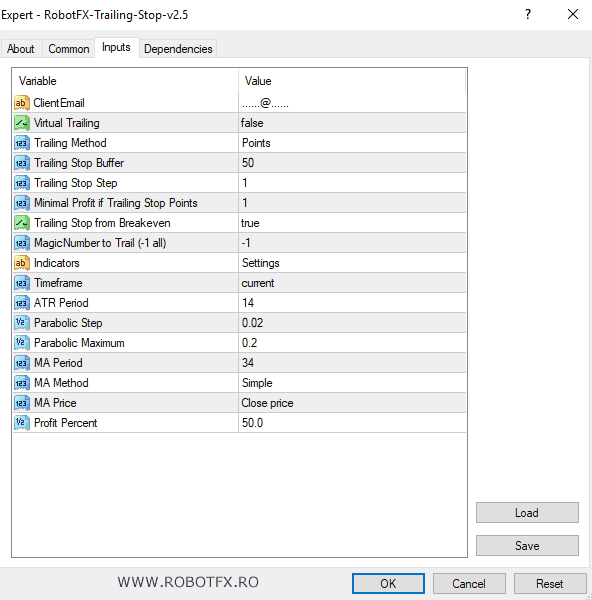
Join the conversation